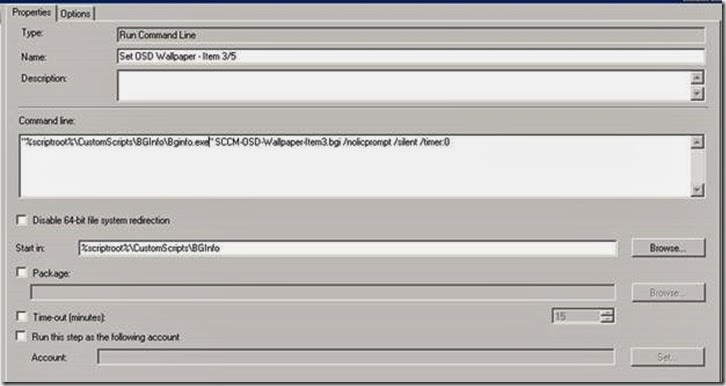For setting a wallpaper based on the OS deploy Phase Create a section in your task sequence like below 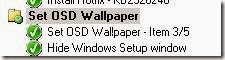 Download the BGinfo and create a package I have copied these files in my MDT package i.e…, MDT 2013 FilesScriptsCustomScriptsBGInfo The package source files looks like below
Download the BGinfo and create a package I have copied these files in my MDT package i.e…, MDT 2013 FilesScriptsCustomScriptsBGInfo The package source files looks like below 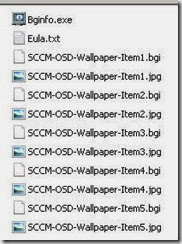 Now in the TS create a step as Run command line, in the Commad Line type blow and and make sure start in should be “%scriptroot%CustomScriptsBGInfo” Command Line: "%scriptroot%CustomScriptsBGInfoBginfo.exe" SCCM-OSD-Wallpaper-Item3.bgi /nolicprompt /silent /timer:0
Now in the TS create a step as Run command line, in the Commad Line type blow and and make sure start in should be “%scriptroot%CustomScriptsBGInfo” Command Line: "%scriptroot%CustomScriptsBGInfoBginfo.exe" SCCM-OSD-Wallpaper-Item3.bgi /nolicprompt /silent /timer:0