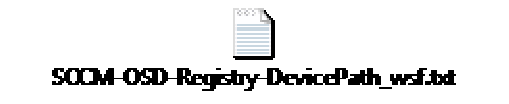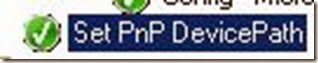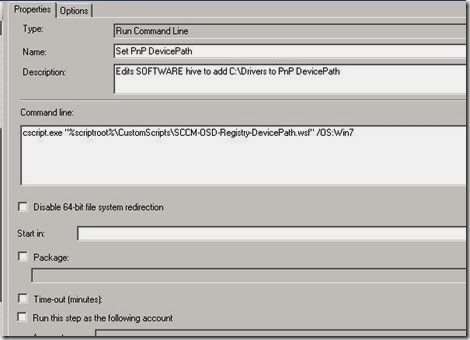For Complete automation of PNP method injecting system automatically the drivers This method is applicable when you don’t want to create any drivers package or don’t want to import to SCCM but you want to inject driver or don’t want to invest you time in Drivers more First Copy all the Drivers to a Folder For example I have below all driver model 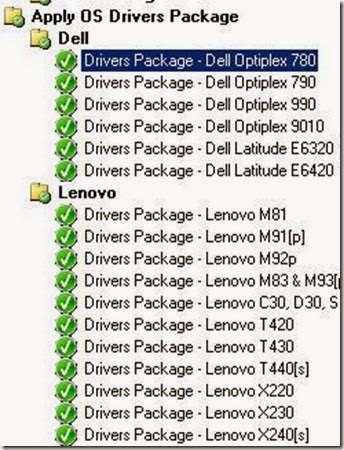 In each step I have created a package of the source of the drivers and Copied to C:Drivers folder; and called later with second screen shot Command line : cscript.exe “%scriptroot%CustomScriptsSCCM-OSD-Registry-DevicePath.wsf” /OS:Win7 and below is the script that need to be copied in your MDT package
In each step I have created a package of the source of the drivers and Copied to C:Drivers folder; and called later with second screen shot Command line : cscript.exe “%scriptroot%CustomScriptsSCCM-OSD-Registry-DevicePath.wsf” /OS:Win7 and below is the script that need to be copied in your MDT package